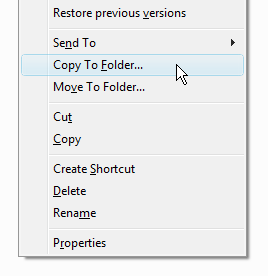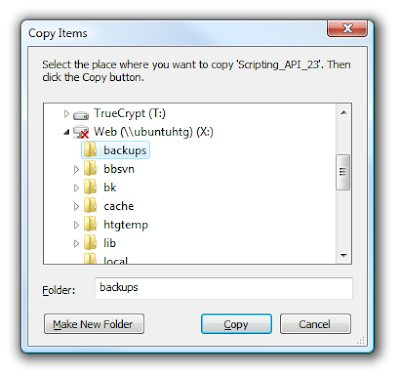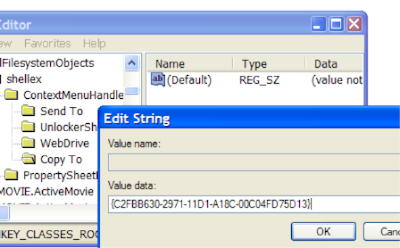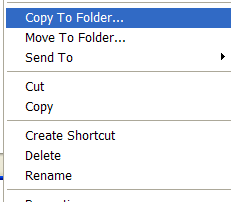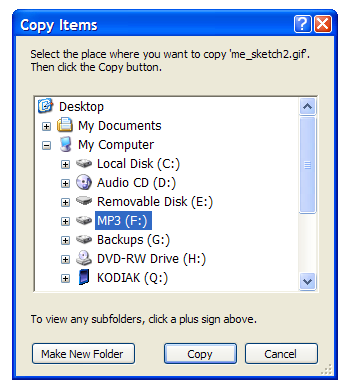Since upgrading to XP SP2 a long time ago, I constantly get nagged by a popup message that tells me my computer might be at risk because I don't have an antivirus software installed. Here's how to turn off that annoying message.
Note: You should probably have antivirus software installed.
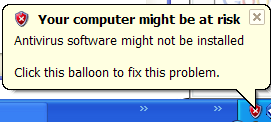
You will want to open up your control panel, and then open the Security Center icon.
On the left hand side of the security center window, you will see a resources section. Click the bottom link, "Change the way Security Center alerts me"
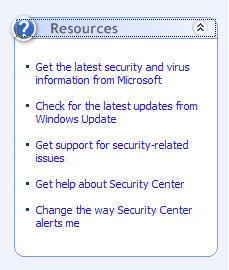
You can choose which alert to disable here. Since I don't have antivirus software, I unchecked the bottom checkbox.
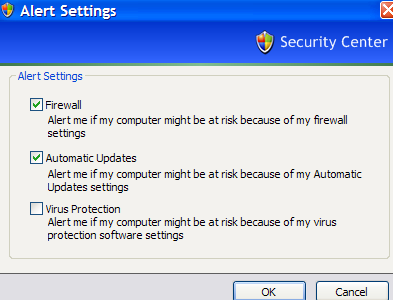
No more annoying popups!
Note: You should probably have antivirus software installed.
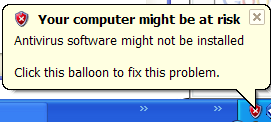
You will want to open up your control panel, and then open the Security Center icon.
On the left hand side of the security center window, you will see a resources section. Click the bottom link, "Change the way Security Center alerts me"
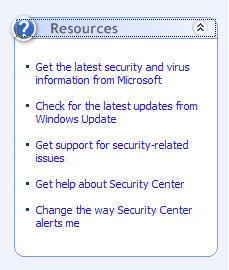
You can choose which alert to disable here. Since I don't have antivirus software, I unchecked the bottom checkbox.
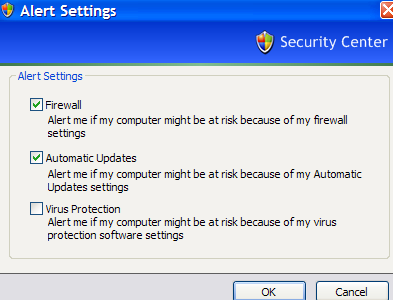
No more annoying popups!